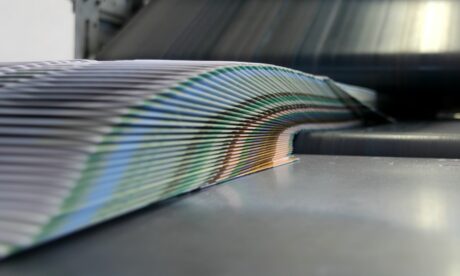Yes, we provide copiers, printers, MFPs and office equipment to companies throughout the United States, and that has made us the nation’s largest independent dealer of brands such as Konica Minolta, Kyocera, Canon, Ricoh and HP. But we’re also leading developers of office technologies moving our customers further into the cutting-edge worlds of mobile, digital and cloud document management. We develop our own management software and hardware, providing industry-leading solutions from our own in-house R&D lab. And we’re committed to protecting the environment, going so far as to manufacture our own toner cartridges in-house in environmentally-friendly ways.
But most importantly, we’ve built our company on the proposition that we donate a full 1/3 of our profits to charities, educational initiatives and sports programs that truly enhance the lives of people in the communities we serve.
So take a look at DEX Imaging and you might be surprised at the depth and quality of the company and services we provide.
QUICK SERVICE:
Why DEX Imaging?
Quite simply, we help businesses do business better.
Our Featured Products
As an independent dealer we're free to choose the best printers, copiers and software from the world's top manufacturers of document and imaging equipment. Here are a few of our selections.
DEX Imaging Insights
Inside information to help you do business better from our industry-leading DEXperts
Our service person yesterday was professional and did a thorough job like I have never seen done in the 5 years I have been here. My request is to always have this rep when we need service. He was outstanding.
We've been very appreciative to have DEX work with us and sponsor our event over the years. First rate company!
I wanted to express how pleased we were with the service received from your technician. He has serviced our machine several times. He is always such a pleasure to encounter in addition to being very knowledgeable, effective and efficient at what he does.
SIMPLIFY YOUR DOCUMENT INFRASTRUCTURE AND SAVE - DO BUSINESS BETTER!
Compare Us to Doing It Yourself
DEX offers affordable alternatives to big-box stores and online retail for all of your copy, print, and document imaging needs.
Total Cost of Ownership








There's more to us than just copiers
You Don't Know DEX
Find out more about the ways we're working to make our communities better.